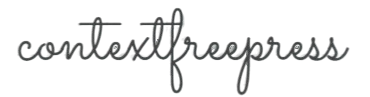In a world driven by digital content, the need for flexibility in media consumption is more important than ever. Whether it’s a favorite song, an insightful podcast, or a motivational speech, people want the ability to access audio content on their own terms—online, offline, on mobile, or while multitasking. One widely used solution that meets this demand is the YouTube MP3 converter.
These tools allow users to extract audio from YouTube videos and save them in the universally accepted MP3 format. While the process may seem simple, there’s much more to YouTube MP3 converters than meets the eye. From their technical functionality and user benefits to ethical considerations and security concerns, this article explores the complete landscape of YouTube MP3 Converter.
What Is a YouTube MP3 Converter?
Definition and Purpose
A YouTube MP3 converter is a digital application—either web-based, software-based, or mobile-based—that enables users to convert the audio portion of a YouTube video into an MP3 audio file. The MP3 file format is widely supported across all digital devices and platforms, making it ideal for offline listening.
How It Works
The process typically follows these steps:
- Copy the URL of the desired YouTube video.
- Paste it into the converter’s input field.
- Select MP3 as the output format.
- Initiate the conversion.
- Download the audio file to your device.
Depending on the converter, users may also be able to choose audio quality, trim the audio, or even tag metadata.
Why People Use YouTube MP3 Converters
Offline Listening
Whether commuting, traveling, or in areas with limited internet access, having audio available offline is a huge advantage. With an MP3 file saved locally, users don’t need to depend on streaming.
Portability Across Devices
MP3 files are compatible with virtually all devices—smartphones, tablets, MP3 players, smart TVs, laptops, and even some car entertainment systems. This makes MP3 conversion highly versatile.
Custom Audio Libraries
Many users like to build personalized playlists with lectures, music, affirmations, or interviews. YouTube MP3 converters allow for easy compilation of such libraries without relying on third-party platforms.
Educational Use
Students and educators often use these tools to save academic videos as audio for convenient revision. Language learners, for instance, benefit from listening to spoken content repetitively.
Types of YouTube MP3 Converters
Web-Based Converters
These are websites that perform the YouTube MP3 Converter directly in the browser. They’re popular because they don’t require any installation and are usually free.
Pros:
- No installation required
- Accessible on any device with internet
- Simple user interface
Cons:
- Often ad-supported
- Potential pop-ups or misleading download buttons
- May have file size or quality limits
Desktop Software
Downloaded and installed on a computer, desktop converters usually offer more features, including batch downloads and format customization.
Pros:
- High-quality audio options
- Secure and offline usage
- Support for large files and playlists
Cons:
- Requires storage space
- Not always free
- Software updates and compatibility issues
Mobile Apps
Though often restricted by platform policies (especially on iOS), there are mobile apps available for Android and sometimes through alternative app stores or APKs.
Pros:
- On-the-go access
- Integration with mobile storage and media players
Cons:
- Risk of malware or low-quality apps
- Limited availability in app stores
- Often lacks advanced features
Features to Look for in a Quality Converter
Audio Quality Selection
A good converter lets users select the bitrate—commonly ranging from 128kbps to 320kbps. Higher bitrates mean better audio but larger file sizes.
File Format Options
While MP3 is standard, some converters also offer output in formats like M4A, WAV, or FLAC for users with specific preferences.
Batch Conversion Support
This feature is useful when users want to convert an entire playlist or multiple videos at once.
Trimming and Editing
Basic editing tools like audio trimming, volume control, and tag editing can be useful, especially for podcasters and content curators.
Speed and Stability
Conversion should be quick and stable, even for high-definition video sources. Buffering, errors, or failed downloads make for a poor user experience.
Legal and Ethical Considerations
YouTube’s Terms of Service
According to YouTube’s own guidelines, downloading videos or audio from the platform without explicit permission is against their Terms of Service. The only exceptions are videos marked for download or those offered through services like YouTube Premium.
Copyright Issues
Many videos—especially music and entertainment content—are copyrighted. Converting these without authorization may infringe on intellectual property rights, which can lead to legal implications.
Ethical Use
Even if the conversion is possible, it’s not always ethical. Users should consider:
- Is the video owned by the uploader?
- Is the audio being reused or resold?
- Would the content creator lose potential revenue?
Whenever possible, support content creators by using official means or seeking their permission.
Risks Associated with YouTube MP3 Converters
Security Threats
Some free websites may carry risks like:
- Malware from fake download links
- Phishing through misleading ads
- Browser hijacking or forced redirection
Privacy Concerns
Free platforms may track your usage, store IP addresses, or inject tracking cookies for ad targeting.
Legal Penalties
In rare but serious cases, mass unauthorized downloads—especially for profit—can lead to legal action.
Best Practices for Safe Usage
Use Trusted Sites and Software
Stick to platforms with good reputations. Check reviews and ratings before using unfamiliar tools.
Scan Downloads for Malware
Always scan downloaded files with antivirus software before opening them, especially if downloaded from unknown sources.
Avoid Sensitive Data on Free Sites
Don’t enter personal or payment information on suspicious converters. Legitimate YouTube MP3 converters usually don’t require it.
Read the Fine Print
Look for privacy policies and terms of use. Avoid platforms that collect excessive data or lack transparency.
Practical Applications of YouTube MP3 Conversion
Music Collection
Fans who want to enjoy songs offline without using data can create customized playlists.
Podcast Preparation
Podcasters can use audio clips for intros, background music, or sound effects (with appropriate licensing).
Language Learning
Repeated listening to native speakers in converted MP3s helps with pronunciation, fluency, and comprehension.
Audiobook Creation
Educational content or long-form narration can be converted into audiobooks for long drives or downtime.
Archiving and Curation
Journalists, educators, and researchers may store audio from interviews or speeches for reference and study.
Alternatives to YouTube MP3 Converters
YouTube Premium
This official service from Google allows ad-free, background, and offline playback of videos legally and securely.
Streaming Services
Spotify, Apple Music, and Amazon Music provide high-quality, legal access to massive libraries of songs and podcasts.
Audio Downloader Extensions (Browser Add-ons)
These tools let users download audio from multiple sources. Be cautious—many violate terms of service and may pose security risks.
Public Domain Libraries
Websites like LibriVox or Internet Archive offer free, downloadable audio content legally.
Technical Aspects of MP3 Format
What is MP3?
MP3 (MPEG-1 Audio Layer III) is a compressed audio format. It reduces file size without severely impacting sound quality, making it ideal for casual listening and mass storage.
Bitrate and Quality
- 128 kbps: Acceptable quality with minimal file size.
- 192 kbps: A good middle ground for quality and space.
- 320 kbps: Near-CD quality, suitable for audiophiles.
Higher bitrate = better quality, but also larger files.
Compression Techniques
MP3 uses lossy compression, which removes frequencies beyond human hearing range to reduce size. Some audiophiles prefer lossless formats like FLAC or WAV.
Future of YouTube MP3 Conversion
Enhanced AI Integration
Some converters now use AI to:
- Auto-tag audio files
- Clean up background noise
- Predict song grouping by genre
Cloud Integration
Future tools may offer direct saving to cloud services like Google Drive or Dropbox for easier access across devices.
Greater Regulation
As copyright enforcement becomes stricter, we may see increased takedowns or blocking of unlicensed converters.
Creator-Friendly Platforms
New platforms may emerge that allow monetization or license-based downloading—bridging the gap between convenience and copyright.
Conclusion
YouTube MP3 converters are a powerful tool in today’s multimedia landscape. They offer the convenience of offline access, the flexibility of format choices, and the freedom to create personalized audio experiences. However, with great power comes responsibility.
Users must navigate the landscape with awareness—respecting copyright laws, protecting their devices from malware, and supporting original creators. Whether you’re a music lover, student, educator, or podcaster, understanding how and when to use these converters can enhance your digital experience while keeping your activities ethical and safe.
FAQs
1. Is converting YouTube videos to MP3 legal?
Technically, it may violate YouTube’s Terms of Service, and if the content is copyrighted, it could infringe on intellectual property rights. Use with caution and primarily for personal, non-commercial purposes.
2. Can I convert videos directly from my phone?
Yes, mobile apps and web-based converters work on smartphones. Just be cautious of app store restrictions and potential security risks.
3. What is the best audio quality for MP3 files?
For most users, 192 kbps is a solid choice. For those seeking high fidelity, 320 kbps is preferable.
4. Do MP3 converters keep a record of my downloads?
Some web-based tools may track usage data. Use converters that explicitly state they don’t store user activity.
5. Can I convert an entire YouTube playlist?
Yes, some desktop software and premium tools support batch conversion of entire playlists or channels.
6. Are there legal alternatives to YouTube MP3 converters?
Yes. YouTube Premium, music streaming apps, and public domain audio libraries offer legal ways to download or stream content offline.